For many Pinoys, Amazon shopping is as elusive as the stock market. It’s there, but not a lot of people have experienced buying from it.
Amazon is an online retail giant that sells a wide range of products, from books to power tools. A number of their products are shipped worldwide, so even if you’re in the Philippines, you the buying power of someone who’s in US soil, all thanks to internet globalization!
Here’s a quick rundown of what to expect on your first Amazon shopping experience:
1. Log-in to your account and start searching (and comparing prices). *Tip: Stick to the ones with FREE Super Saver Shipping – to save money.
*Tip: Stick to the ones with FREE Super Saver Shipping – to save money.
2. Add your purchases to the shopping cart. Just keep adding even if your decision is not final. It’s easier to delete later on than look for the same item again.
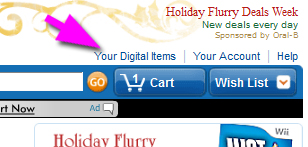 *Tip: Check the status of your shopping cart by clicking on the shopping cart button on the upper-right corner of the screen.
*Tip: Check the status of your shopping cart by clicking on the shopping cart button on the upper-right corner of the screen.
3. Once done, go to your shopping cart and double check the items in it. Make sure colors, quantity and sizes are correct before proceeding to checkout. If you change your mind on something, just click on delete or save for later.
 *Tip: Make sure the item you’re ordering is in stock to ensure timely delivery. You can also check if your items have qualified for Free Super Saver shipping on this screen.
*Tip: Make sure the item you’re ordering is in stock to ensure timely delivery. You can also check if your items have qualified for Free Super Saver shipping on this screen.
4. Choose a shipping address. Amazon can keep a bunch of your addresses in the records. In this purchase, I decided to direct the packages to my friend in Sunnyvale, CA, to get free shipping. She’ll hand-carry the items when she comes home for a vacation here in the Philippines.
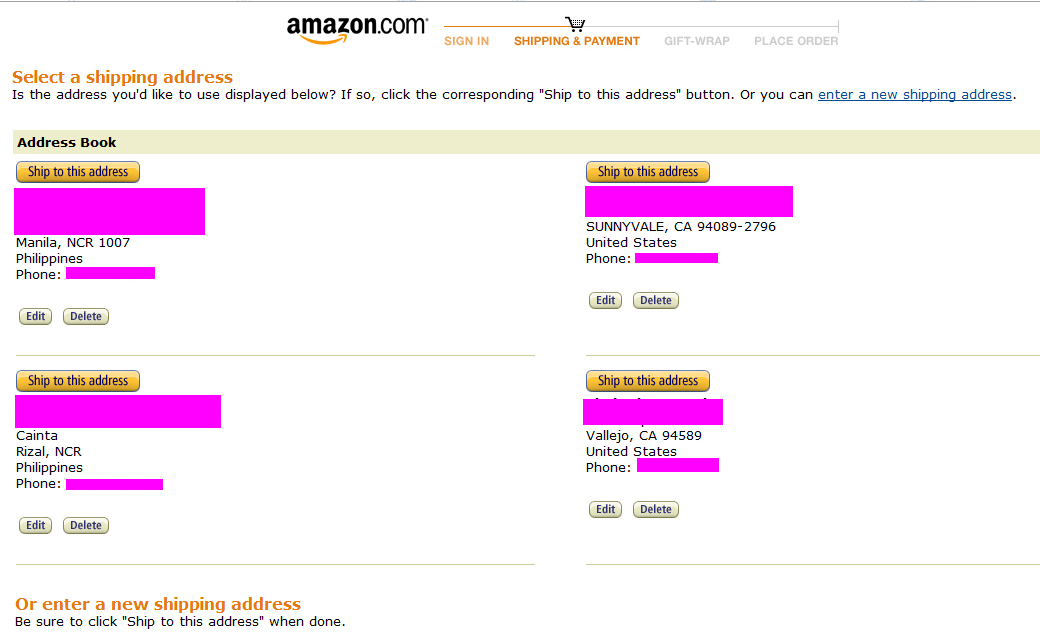 *Tip: Free super saver shipping does not apply to international shipments. You may look into package consolidation services if you don not have a friend or relative in the US.
*Tip: Free super saver shipping does not apply to international shipments. You may look into package consolidation services if you don not have a friend or relative in the US.
5. Shipping and payment. Here you will be asked to choose a shipping option. If you’re opting for free super saver shipping, make sure you tick on standard shipping. Enter your payment details on the next page, whether you’re paying with your Amazon Payments balance, using a gift card, credit card or check. Amazon keeps a record of your payment details for future convenience.
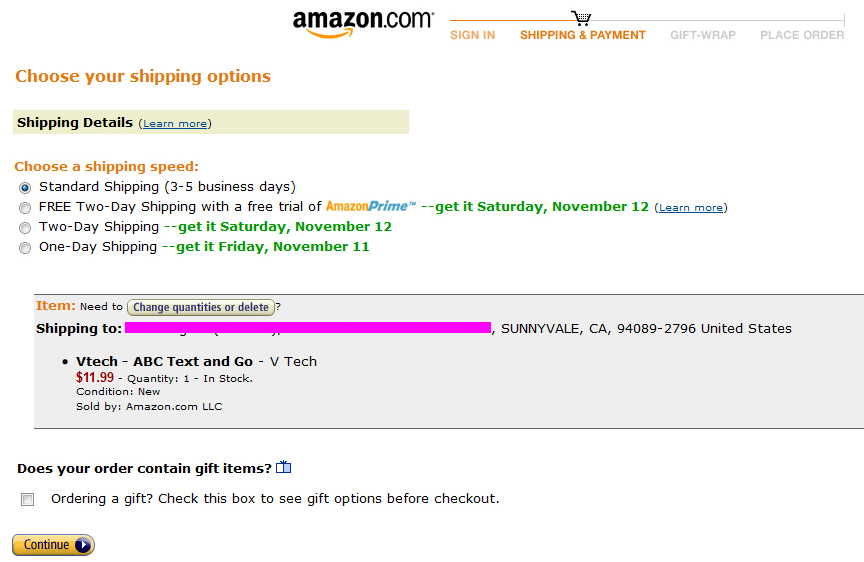 * Tip: Free 2-day shipping is available when you register with Amazon Prime. You can do this, too, just don’t forget to end your free trial subscription if you don’t want to use the service after this transaction.
* Tip: Free 2-day shipping is available when you register with Amazon Prime. You can do this, too, just don’t forget to end your free trial subscription if you don’t want to use the service after this transaction.
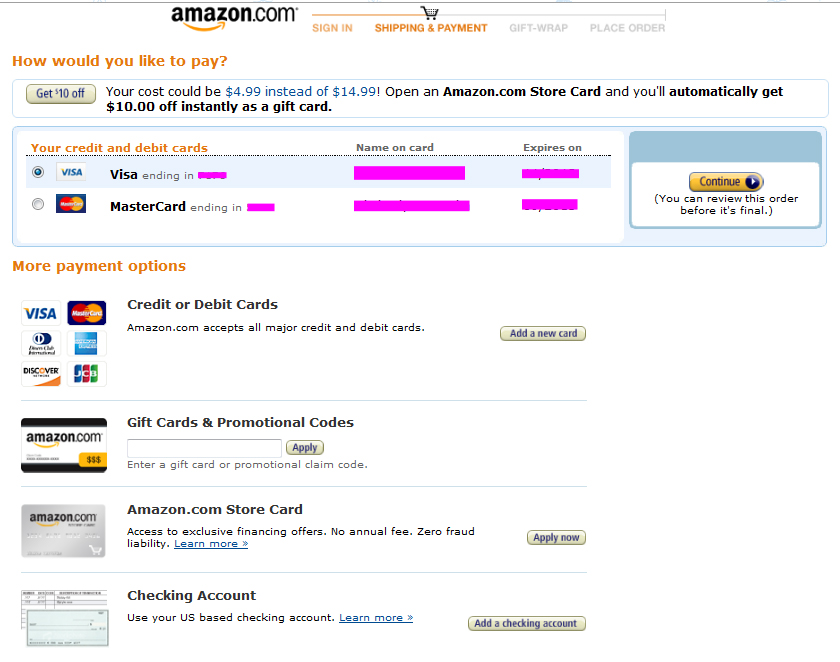 *Tip: You can pay your total in increments using different payment methods. See my invoice on another purchase below where I paid portions of my invoice using my Amazon Payments balance, Gift card and Credit card.
*Tip: You can pay your total in increments using different payment methods. See my invoice on another purchase below where I paid portions of my invoice using my Amazon Payments balance, Gift card and Credit card.
6. The next section if for gifting. You may skip this part if you are buying stuff for yourself.
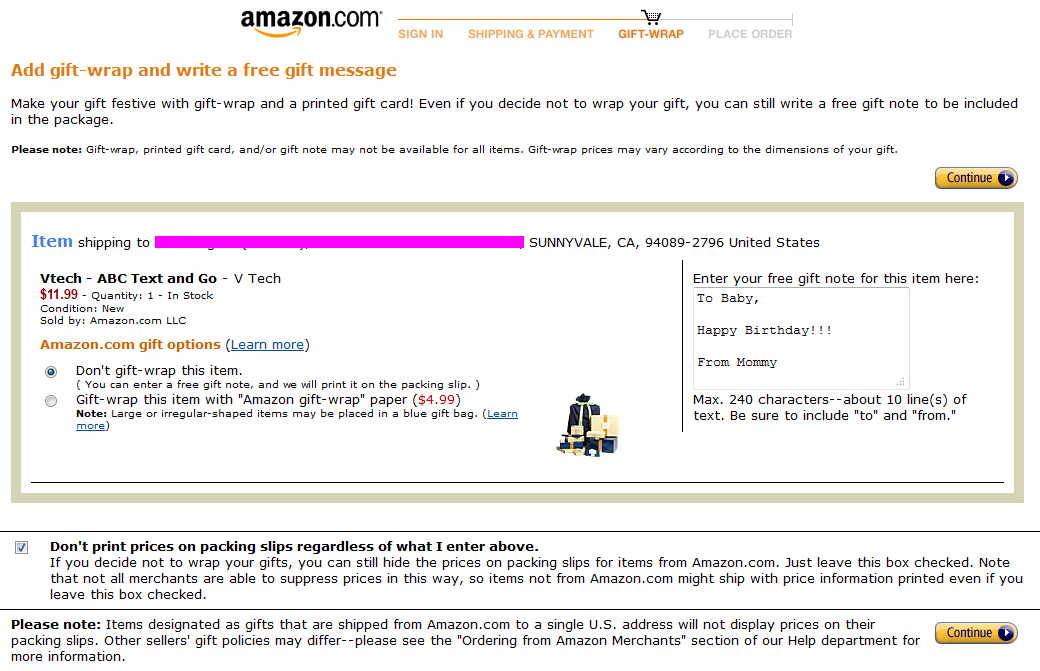 *Tip: You may go back and forth the pages without having to re-enter previously typed information, which is great for minor changes.
*Tip: You may go back and forth the pages without having to re-enter previously typed information, which is great for minor changes.
7. Review your order. This is the last step in the order process. All the order details are laid out in one page. Double check everything to avoid billing and shipment errors.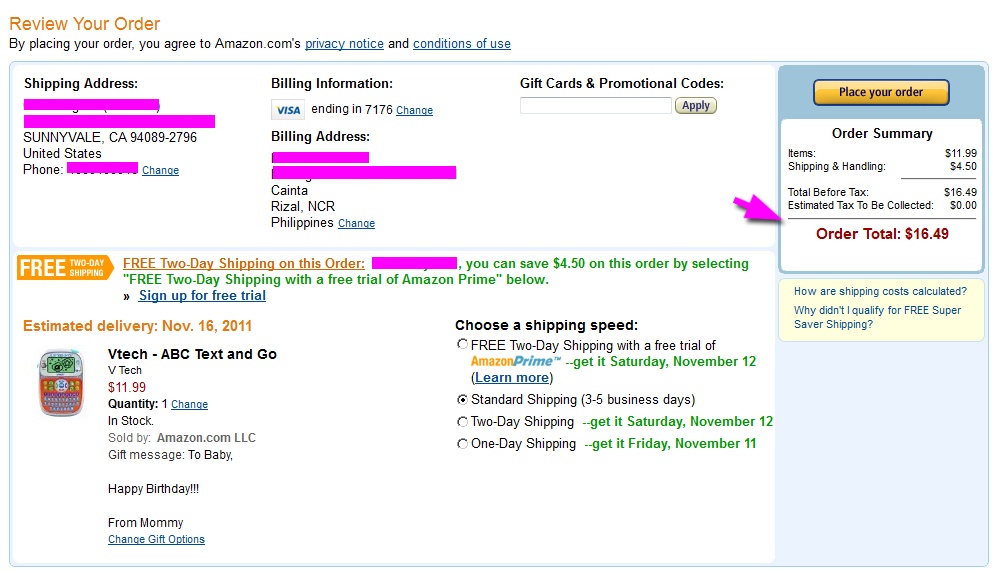 *Tip: Any amount to be taken from your Amazon Payments balance will not be shown on the order total yet. These will be applied later on after the order is invoiced.
*Tip: Any amount to be taken from your Amazon Payments balance will not be shown on the order total yet. These will be applied later on after the order is invoiced.
8. Wait for your order confirmation email. Your order summary can also be accessed in your Amazon open orders. Here, you can see how the gift card balance was applied on one item (maybe because it’s over $25, and the Amazon Payments balance was applied on both items in one order.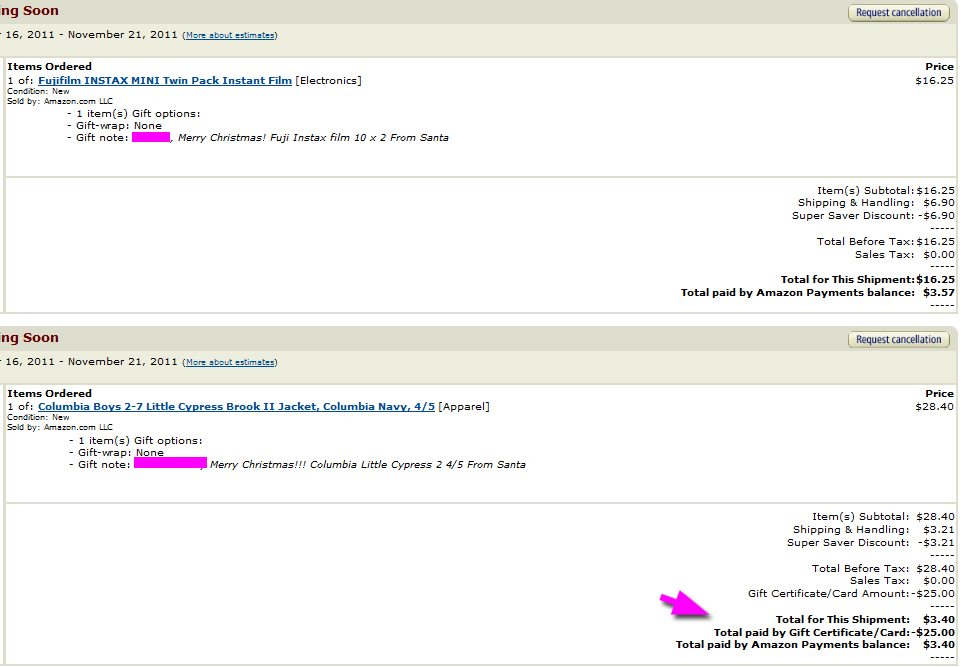 *Tip: Amazon may choose to ship these separately, but what the heck, there is no additional charge anyway. Don’t forget to inform the receiving party of your incoming package.
*Tip: Amazon may choose to ship these separately, but what the heck, there is no additional charge anyway. Don’t forget to inform the receiving party of your incoming package.
This may look like much, but in reality, it’s very very simple! There’s no reason to be intimidated when shopping in Amazon. Happy holidays!
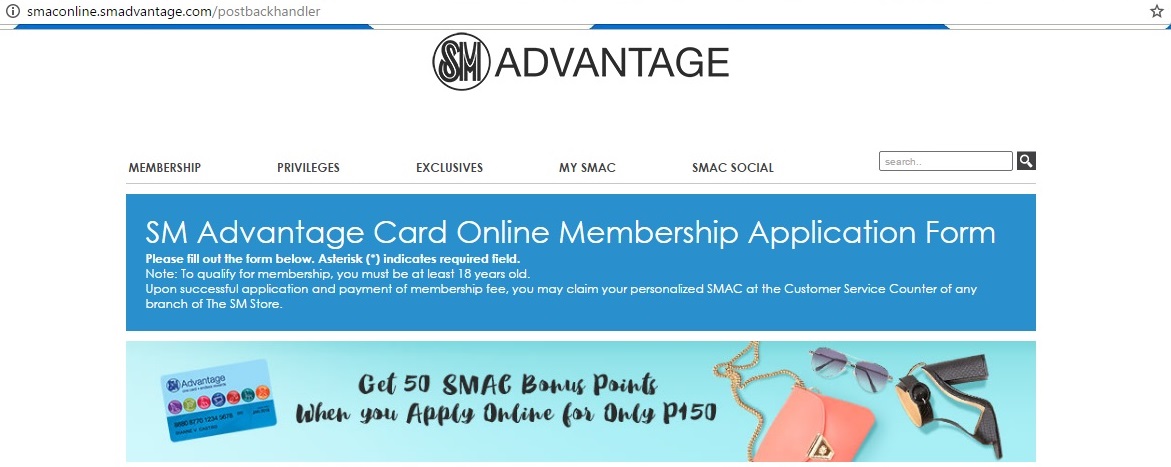
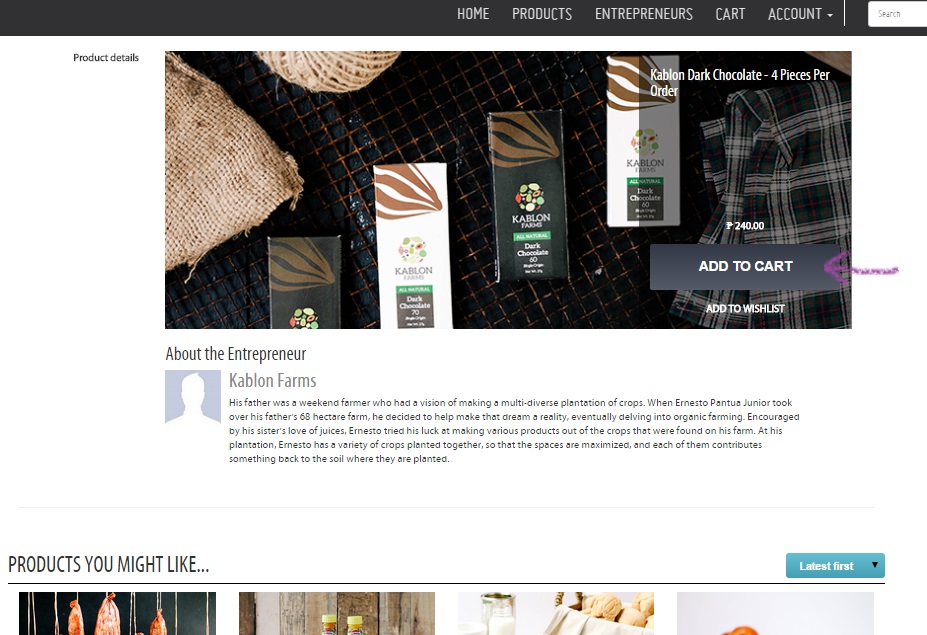


I love Amazon! Most stuff I have bought this year is cpeehar on there than I’ve seen in store and once you hit the $25Limit with free super saver shipping you don’t have to worry about paying shipping on anything else. You just have to make sure what you’re purchasing qualifies for it!!References : Was this answer helpful?