
How to Send Money Using a Cellphone 1
Here is the first installment of the how to send money using a cellphone series. Many online sellers or shops in the Philippines accept BPI deposit for payment of their goods. Payment thru bank deposit is one of the many ways you can avoid getting scammed. But what is the use of online shopping if you’d end up going out and waste time lining up in a bank?
BPI depositors have the option of making a mobile balance transfer for convenience. A mobile phone must be registered to use the service.
Here are the steps how:
1. First, you have to access BPI’s mobile banking service on your phone.
 For Globe and TM subscribers, go to the phone menu, choose Globe Prepaid/Postpaid > Specials > Mobile Banking > BPI. If that menu is not present, you may need to download the service or have your SIM card upgraded. For upgraded SIMs, choose Globe Svcs+ > myFavorites > BPI Mobile > Fund Transfer.
For Globe and TM subscribers, go to the phone menu, choose Globe Prepaid/Postpaid > Specials > Mobile Banking > BPI. If that menu is not present, you may need to download the service or have your SIM card upgraded. For upgraded SIMs, choose Globe Svcs+ > myFavorites > BPI Mobile > Fund Transfer.
 Smart and and Talk ‘N Text subscribers should be relieved to know that their SIMs are BPI Express Mobile ready. Just activathe the BPI Mobile menu after following the instructions below (steps 2-5).
Smart and and Talk ‘N Text subscribers should be relieved to know that their SIMs are BPI Express Mobile ready. Just activathe the BPI Mobile menu after following the instructions below (steps 2-5).
2. Register your cellphone and BPI account number by texting:
ENROLL<space><ACCOUNT NUMBER><space><JOINT ACCOUNT INDICATOR>
*The Joint Account Indicator is the 2-digit number in the lower right portion of your ATM card.
Send it to 2274 (Globe and TM) or 3274 (Smart and and Talk ‘N Text).
3. Wait for a text message confirming your enrollment and note further instructions.
4. Activate your enrollment by visiting any BPI ATM. On the menu, choose Special Services > Activate Enrollment > EConnect – SMS Enrollment.
5. Within 24 hours you will receive another text message, this time containing your initial Mobile PIN or MPIN. It is a 6-digit number to be used for all mobile transactions.
*To change the initial MPIN, go to the Mobile menu or text:
MPIN<space><MPIN><space><new MPIN>
Send it to 2274 (Globe and TM) or 3274 (Smart and and Talk ‘N Text).
6. Access the BPI Mobile menu again to start sending funds!
Now that you have access to BPI’s mobile menu, aside from using the BPI mobile balance transfer, you can also use their other services like reloading, Gcash, balance inquiry, etc. Check out my next post on How to send money using a cellphone for useful tips.
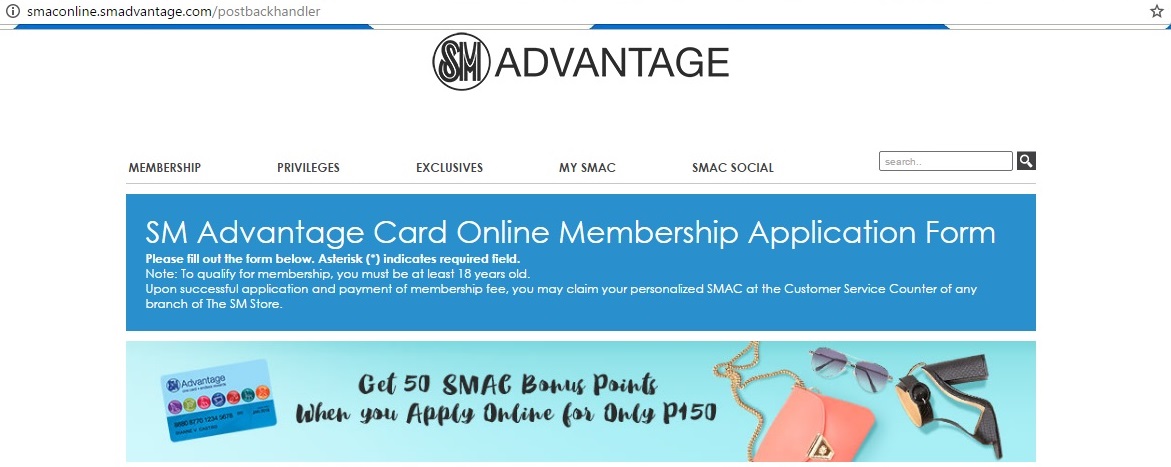
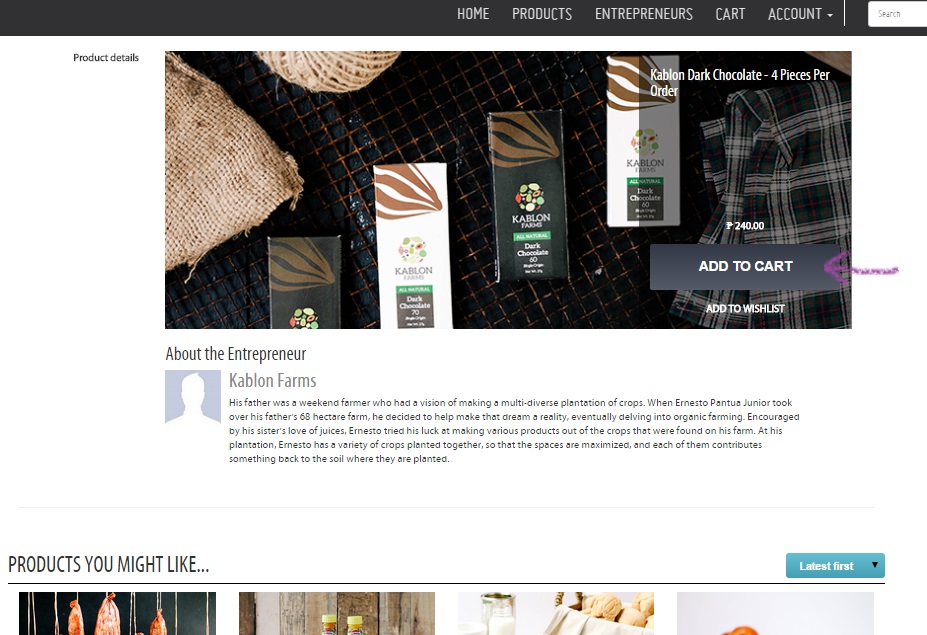
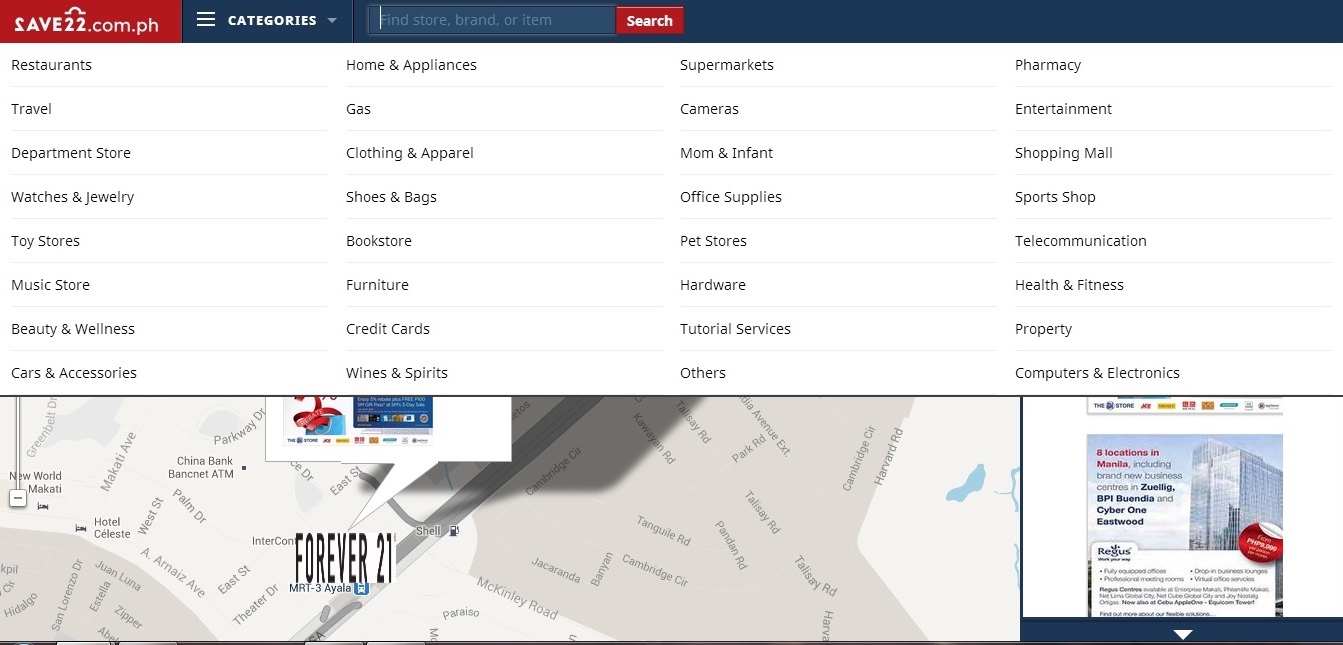

This Post Has One Comment