How To Buy Online Crash Course: eBay.ph Payment and Shipping
In the first part of this crash course, you learned how to register, search and bid (or buy) on eBay.ph. In case you missed that, here is the link.
Before bidding on an item, it’s important to read the seller’s payment and shipping terms. This gives you an idea of the options you have to pay for the item and how much you’ll have to pay for shipping in case you win the auction. You can view your purchases on the summary sidebar.
If you seller has Paypal checkout enabled, you may pay for your purchase immediately through that. Otherwise, you can request for your payment total or wait at least 24 hours for your seller to send you an invoice.
The eBay invoice usually contains your final total (item + shipping) and information on how to pay for it (bank account number, Globe Gcash number, or others).
Inform the seller after sending your payment (Paypal, bank deposit or electronic transfer). It’s a good idea to include any reference number for the payment for easy tracking.
 |
| Packages are usually shipped in plastic pouches |
After payment confirmation, the seller should send the package to the address listed on your eBay profile. Sometimes, the seller will ask for the address even though it is already listed on your profile to make sure it will be sent to the correct address (some buyers send purchases to another person as a gift, too).
You may ask your seller for the tracking number in case it was not provided. Transit time within the Philippines is usually 24 hours for Metro Manila (for sellers in Metro Manila), and 2-3 business days for intra-provincial and Manila-provincial deliveries.
After receiving your package, carefully inspect its contents. If you’re satisfied with what you received, you may leave a feedback as a good gesture to your seller. Otherwise, contact the seller for any discrepancies.
Buying on eBay is easy and fun! For more tips on how to win an eBay auction or how to avoid online scams, subscribe to my blog using the button on the sidebar.
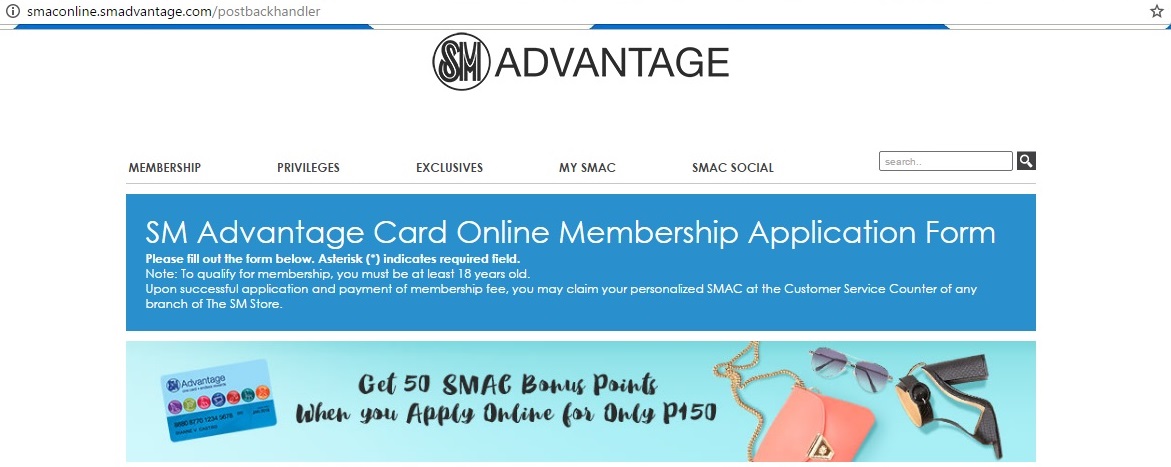
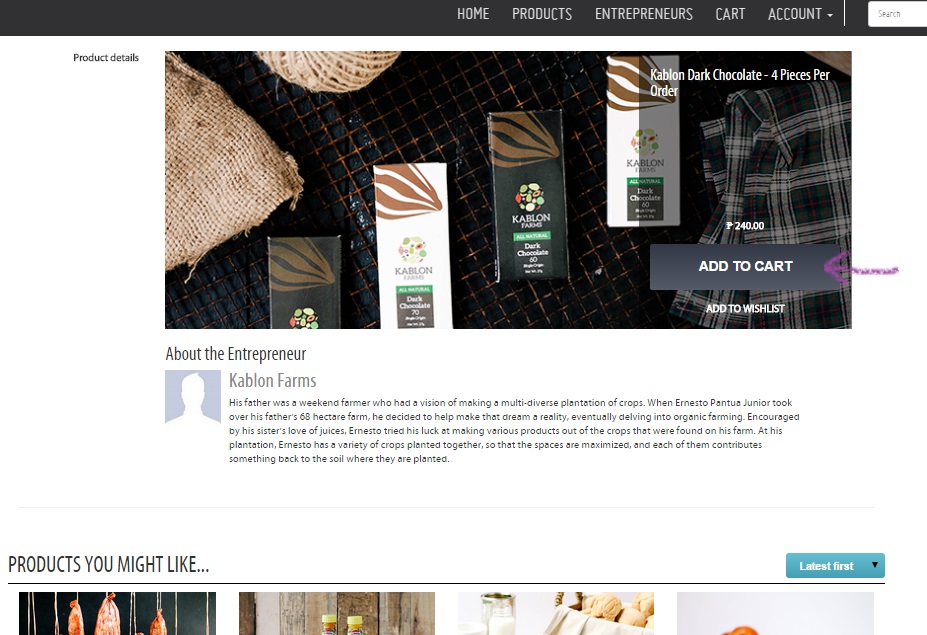

Yup, that suhold defo do the trick!