Many Pinoys want to know how to verify a Paypal Philippines account without a debit or credit card (add bank account). This is because plastic is not as widely used in the Philippines as with the Western world. Not everybody can easily avail a credit card, and some people just don’t want to have one. Another reason is that some people still aren’t comfortable putting their credit card details online.
If you are planning to do some serious shopping using Paypal, it’s better to get your account verified. You can just add your bank information instead of using your debit or credit card to verify the account.
Here’s how:
1. Click on the ‘My Account’ tab. Roll over the ‘Profile’ menu and select ‘Add/Edit Bank Account’.
2. Enter your bank details. The bank account must be in Philippine Peso (PHP) currency and the name on your PayPal account must match the name on your bank account.
3. If you need to edit your name in Paypal, you can click on the ‘change the name’ link found on the same page.
4. Click here to see the list of bank codes for major banks in the Philippines to complete your Paypal verification.
5. After you hit continue, Paypal will make two small deposits to your bank account. Wait for your bank statement or check it online and note the amounts.
*If the account name is incorrect or incomplete, the funds will be returned to PayPal and you will be charged a P250 return fee. Your bank may charge additional fees.
6. Once you have the information, log-in to your Paypal Philippines account and click on ‘confirm bank account’ from the Accounts overview page. Enter the exact deposit amounts and voila! Your account should now be verified.
The advantage of using a bank account is not having to worry about putting your debit or credit card info online. Bank account numbers are pretty much useless to online scammers because they can’t use it to make online purchases. Also, you can add and withdraw funds from your Paypal account easier.
Now that you know how to verify a Paypal Philippines account without a debit or credit card (add bank account), check out my next post about the Philippine list of 9-digit bank codes for Paypal.

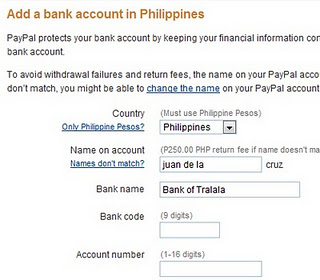
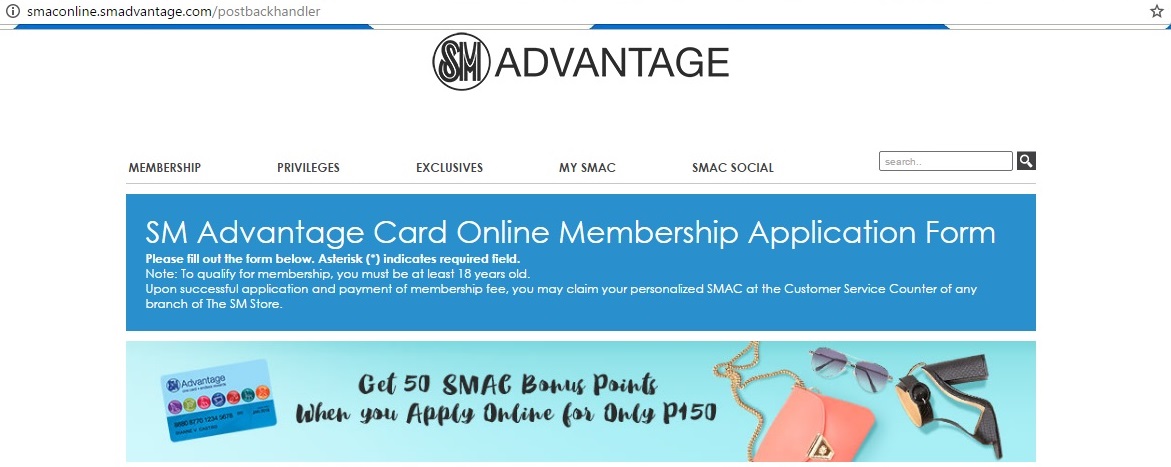
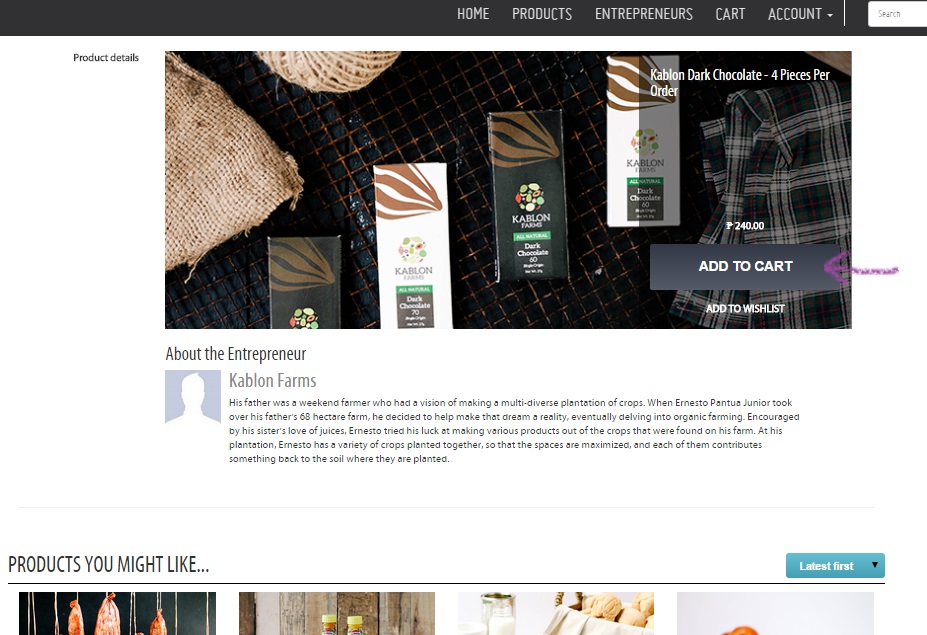

interesting post, thank you
i have a problem of getitng my paypal code after i added my debit card on it. I have apply a new saving account along with a debit card November, then i add my debit card to paypal and it ask me to get the 4 digit code from my bank statement then use the PP**** to activated it on paypal. but i hope to get it as soon as possible, then i go to pbbank and link this new account to my pbebank, so i can get the e statement and get my pp code. The pronlem is i couldent get any code statement, then i go to atm an print the statement, and it dosent shown any code, then i call and ask pb bank c service and they say u cant get ur NOV statement, because u apply ur account that month, So how about Dec and Jan? they say havent ready yet. and maybe u can call the card department? But when i call card service department, computer ask me to key in my card number, and then the what card pin. May i know where is the card number ? 16 digit front of the card? and the card pin is the 3 digit behind? Until now i still dint get my pp code, May i know how u get your pp code ?
I had the same problem with my East West Visa Debit Card. I enrolled in the internet banking service to be able to see my statements online. Sadly, most banks don’t show details and my statement only showed “INTL VISA POS”.
I called East West Bank’s Customer Service Hotline and was finally able to the the PP code after a few verification questions. I got my account verified within a few minutes.
You might want to try calling your bank’s customer service hotline.
can i use RCBC My Wallet(coffe) non visa or mastercard Logo ?
using RCBC my wallet(Visa) is the easiest way to verify your paypal using a credit/debit card.try it 🙂
can i use RCBC My Wallet(coffe) non visa or mastercard Logo ?
i tried the step above..
paypal email me
Congratulations! You have successfully added a Philippines bank account to your PayPal account. You can now withdraw funds from your PayPal account to this bank account.
Yours sincerely,
PayPal
how long does it take? before paypal emailed you? i have rcbc savings card linked in paypal.
I already verified the bank. however I cannot see this—> “6. Once you have the information, log-in to your Paypal Philippines account and click on ‘confirm bank account’ from the Accounts overview page. Enter the exact deposit amounts and voila! Your account should now be verified.”
same here. I cannot see that option on my account?do i need to wait for couple of days for me to check it?
https://www.paypal.com/ph/webapps/helpcenter/helphub/article/?solutionId=FAQ1956&topicID=MY_BANK_ACCOUNTS&m=TCI
Same problem here. Does it take days for the deposits to BPI account to appear?
How did you guys manage to verify your bank account in Paypal. After step 4 thats it no step 5 and so on.
I already add my bank account, my problem is how to withdraw my money from paypal to BPI without credit/debit card to get Verified?
Can I use my partners ATM account for my PayPal account?I don’t have a bank account yet..
the name on the bank account must match the name in paypal registration 🙂
Hi. I just used EastWest Prepaid Card to verify my PayPal account. Has anyone here tried to use it in their withdrawal of PayPal funds?
it only takes 1-3 days verifying your paypal thru RCBC.
paypal only uses first and last name but my bank account has first, middle and last last name on it. will it match?
what will i wrote at account number?
Why i cant verify my Bank statement im using metrobank debit card. but paypal its wrong card.
The easiest way to verify your paypal account without a credit or debit card is to simply use the PayMaya app of Smart Communications, Inc. It’s straightforward and it’s free. Just follow these easy steps here https://pinoythings.wordpress.com
Has anyone tried Auction Essistance for a verified paypal?
Would it be a good idea to get a verified PayPal from Auction Essistance?
Can i use visa issued from pag-ibig to link on paypal account?
hi my paypal account does not match the bank account that i linked to its my father’s account but i tried to withdraw then the status was confirmed,,will it still be withdrawn or not?
I got a USA PayPal from Auction Essistance. Only issue I am having is cashing out the money since I do not have a USA bank. Do you have any solutions?
This method is already useless since paypal now requires that a credit/debit card be linked to your paypal account in order to get verified. I tried this method before and got verified. But now my paypal account is unverified again since they now require a credit/debit card to be linked to my paypal account.
Has anyone tried Auction Essistance for verifying their PayPal account?
Hi, i have successfully added my Bpi saving accounts. However when I use it it seems that it is still not verified. I received an error that the account is not yet verified.